Convert Your Website into App: A Step-by-Step Guide
As more people access the internet through mobile devices, businesses are increasingly looking for ways to enhance their online presence and improve their user experience. One solution is to convert your website into a mobile app, which can provide users with a more streamlined, intuitive, and personalised experience.
By converting your website into an app, you can increase engagement, reach new audiences, and build a stronger brand identity. In this blog, we’ll discuss the benefits of converting your website into an app, as well as the steps and best practices for doing so. Whether you’re a business owner, developer, or marketer, you’ll find valuable insights and tips to help you create a successful mobile app that enhances your online presence and drives business growth.
Benefits of Converting your Website into an App?
Mobile applications can be beneficial for both customers and businesses. Here are some reasons why you might need to convert your website into an app:
- Easily Accessible
Mobile apps are easily accessible compared to a website because, once an app is installed, it’s much easier to engage with it than opening a website in a browser.
- Users
We know most people in the world use smartphones, and the number of smartphone users in 2022 will be 6.6 billion. and is forecast to exceed 7.8 billion by 2028.
- Time Spent
Smartphone users spend 90% of their time on mobile apps, and only 10% is spent browsing the rest of the internet. The disparity is even more pronounced in the e-commerce space: mobile app users spend an average of 201.8 minutes per month shopping, compared to 10.9 minutes per month for website users. Expect website usage to decline further in the future as more e-commerce businesses shift to web apps to accommodate customers.
- Better User Experience
Mobile apps are optimised specifically for smartphones, so they can offer a better user experience than a website so that users can experience a fast load and many more features.
- Notifications
Notifications for mobile apps – There are two kinds of notifications: push and in-app. Both are intriguing options for communicating with app users in a far less intrusive way.
The ability to send instant, non-intrusive notifications to users is so desirable that it is one of the primary reasons why many businesses want to have a mobile app in the first place. There have been cases where the push medium of notifications resulted in 40% click-through rates.
- Better Integration:
Another reason to convert your website into an app is that mobile apps have more access to different features on your phone than your browser does. You can integrate your app with a camera, microphone, GPS, and mobile contacts. It helps increase flexibility and improve the efficiency of various business processes.

What Kind of App Should You Make of Your Website?
Apps are classified into two types: Native and Hybrid.
- Native Mobile Applications:
Native mobile apps are designed to be “native” to a single platform, such as Apple’s iOS or Google’s Android. The native platform has the advantage of optimising the user experience. It can operate more quickly and intuitively because it was designed specifically for the platform.
Advantages of developing a Native App:
1. Native applications are faster and more reliable than their cross-platform counterparts because they are built specifically for their target platforms.
2. Native applications have direct access to hardware such as the camera, compass, and accelerometer. Apple also grants native applications exclusive access to certain features, such as notifications.
3. Quality: Native applications seamlessly integrate into their target platform, ensuring that the design is consistent and the application is simple to use. Even if they don’t understand the technology, users prefer native applications.
Disadvantages of developing a Native App:
1. Cost: You’ll need to create a separate mobile app for each platform. Your iOS code will not work on Android.
2. Native applications require developers who are fluent in Swift, Kotlin, or Java.
3. Require a high level of expertise: developers must be knowledgeable in order to work with different codebases for each platform in which they choose to build.
4. Costs more and takes longer to build. Because most developers specialise in a single code base, having a native app for both Android and iOS at the same time necessitates hiring two separate development teams.
- Hybrid Mobile Apps:
These apps, like native apps, can be installed on devices and run through web browsers. HTML5 is the programming language used to create all hybrid apps. Although hybrid apps are not as fast or reliable as native apps, they are more capable of streamlining the development process. Your company can save time and resources by not having to build and maintain apps for multiple platforms. It’s ideal for apps that are primarily about delivering content.
Benefits of Hybrid Apps
Hybrid apps cost less, take less time to create and are easier to manage than native ones. Other significant benefits of hybrid app development include:
1. Scalability is improved. Hybrid apps can be deployed across devices because they use a single codebase. When you build them for Android, for example, you can quickly launch them on iOS.
2. To manage, there is only one codebase. Unlike native app development, which requires you to create two apps, hybrid software development requires you to develop only one app, which means you only need to manage one database.
3. Reduced build time. A hybrid app takes less time to develop than a native app because there is only one database to manage.
4. Development costs are low. Hybrid mobile apps are less expensive than native apps. Because developers write a single set of code, both the initial and ongoing costs are low.
5. Offline accessibility. Because of their native infrastructure, hybrid apps can operate in an offline mode. If users are unable to access real-time data, they can still load the application and view previously loaded data.
Drawbacks To Hybrid App Development:
1. User experience Because there is a single codebase for all platforms, the user experience may be negative. Because we’re talking about different operating systems, it’s difficult to tailor an app to a single platform.
2. Reduced performance One of the major disadvantages of hybrid mobile apps is that they load in a web view, making it difficult to achieve native performance.
3. Availability of features Some new hybrid software features are not available for all platforms. Furthermore, some native features may not even exist.
4. Errors. Hidden flaws in hybrid software are possible.
Development Cost
- In a nutshell, the estimated cost of developing a mobile app ranges from $25,000 to $150,000 and can exceed $300,000 in the case of customised, complex apps.
- Mobile app complexity
- The average cost of developing a simple app ranges between $5,000 and $50,000. A basic app includes basic user features such as a login system, user profile functionality, a dashboard, and limited administration.
- A medium-complex app costs $50,000 to $120,000. A medium-complex app has numerous features for user engagement and app monetization. These apps include, in addition to basic features, social media integrations, payment gateways, audio and video streaming, user privacy, and so on.

How To Convert A Website Into A Mobile App
- Make A List of The Features That Your Mobile App Must Have
Consider what features you want to include in your mobile app before you begin developing it; this will give you an idea of what you require and will also assist you in determining the cost.
- Use Our Service, convertixo.com:
Convertixo is a tool that allows you to convert a website into an iOS or Android native app. Simply enter the URL of the website you want to convert into an app.
- Hire A Development Team
To create a high-quality app, you must collaborate with a qualified and experienced development team. There are two options these days: hire an in-house team or work with a reputable vendor.
Both options have advantages and disadvantages. An in-house team, for example, is typically more expensive. Rent, hardware, software, taxes, vacations, and other expenses must be covered. In-house development, on the other hand, allows you to completely control the development process and create an app tailored to your exact specifications.
Outsourcing is typically the less expensive option because you can hire developers from various locations, each with their own rate. The disadvantage is that you can’t supervise every aspect of development and must trust that you’ve hired the right people for the job.
- Hire a Freelancer To Create The Mobile App
This is for those who want to outsource app development to a developer but do not want to pay the agency fee.
Advantages of Hiring a Freelancer
The demand for software development technologies is at an all-time high in this age of automation and artificial intelligence. This all-time high has been greatly accelerated in the last year due to the coronavirus pandemic, making a digital transformation more important than ever. While large corporations have been tackling this head-on due to their large budgets, small and medium-sized businesses are now joining in and realising that these technologies provide incredible benefits.
1. Faster turn-around time
Using an in-house software engineering team, especially if they are still learning, can be a time-consuming and inefficient process. In a competitive market, time is critical, and if you slack off, competitors can overtake you. Outsourcing your software development project can always keep you one step ahead of the competition in order to maintain that competitive edge. In this case, your employees can concentrate on their respective tasks while the expert third-party vendor handles the time-consuming tasks.
2. Focus on business goals.
Another advantage of outsourcing software development is that it frees up your time to focus on your primary business objectives. With your software development project in the hands of professionals, you will have more time to concentrate on other aspects of your business. You can work on the long-term goals of the company and begin implementing strategies to achieve them. Benefits include strengthening and improving core processes that help your company improve, which is a sure step towards long-term success.
3. Reduce risk.
The most important aspects of any project, as with any other, are risk assessment and analysis. Many times, the software engineering company will also provide software testing services. This way, you can ensure that the software you release to the public or your employees is free of flaws and functions properly. The expert’s ability to plan for and mitigate potential risks will ensure that your project runs as smoothly as possible.
4. Cost
The lowest cost when outsourcing any software development project is possibly the best of all the benefits of outsourcing software development. While an in-house software development team is excellent, hiring local software developers can be extremely cost effective. The cost of outsourcing software development projects has been shown to be significantly lower than the cost of in-house software development projects. This low-cost solution can save your company a significant amount of money, which can then be used to expand your business.
Disadvantages of Hiring a Freelancer
- Hidden cost
Outsourcing can be cheaper, but read carefully to avoid hidden costs. Discuss everything from the beginning and read the contract thoroughly to avoid additional costs.
- Security risks
Misuse of personal data has had a devastating effect on individuals and companies, and the security risk is high when outsourcing projects that require the use of personal information.
- Quality Control
Choose a well-established and highly recommended software engineering company to ensure favourable results. Research the company before settling to ensure it is motivated by quality rather than profit.
- Failure to deliver
Be aware of the risks of putting your business’s financial well-being in the hands of another company. Read the contract carefully and ask questions about any stipulations. If not, ask before starting the process.
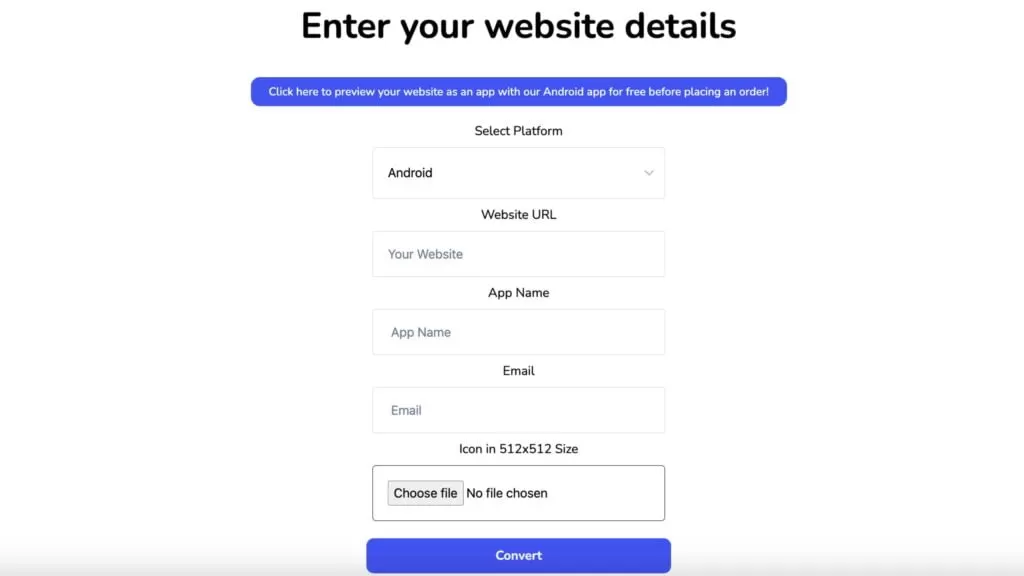
How To Convert A Website Into An App With Convertixo In A Few Easy Steps
1. Enter your details: Submit the website address you want to convert to an app.
2. Get the App: In 24 hours, we will convert your website into an app.
3. Upload to the App Store and Play Store: You can upload the app to the App Store by yourself or you can pay us and our team will request the necessary information before uploading the app.
Our Benefits
- High Conversion
The majority of mobile time is spent on apps by users.
When using smartphones, users spend 90% of their time on mobile apps. Only 10% of users spent time on the internet. As a result, there is a good chance that they will access your content through an app rather than a web browser.
It is because mobile apps are better because they are already installed on the device, and the user only needs to click on them. When using a mobile website, however, users must open a browser, search the site, and then click on it to get to the homepage. Using an app takes the user only a second.
- Increase Engagement and Retention.
Engagement cannot be generated by mobile websites. It has very limited capabilities, and your site is restricted in many other ways. For example, you can use a push notification to gather app engagement, but you can’t do the same with a mobile site.
- Presence in the App Store
An App Store presence is advantageous in and of itself. Not only does it look good, making you appear more established and professional to potential users, partners, and investors, but Google Play and the Apple App Store can also become new user and customer acquisition channels for you.
People use the App Stores to search for products they are interested in and solutions to problems, just as they do on the mobile web. When you convert a website into an app, you gain the opportunity to be in front of them at precisely the right time.
- Benefits For The Brand
In many ways, mobile applications can help strengthen your brand’s image. For instance:
1. They function similarly to a billboard sign in raising awareness and increasing visibility. You get to decide what message you want to send and how people will perceive your brand.
2. Mobile apps foster loyalty. Maintaining contact with your clients, for example, by effectively managing requests or issues via the helpdesk, lays the groundwork for a long-term relationship between you and your clients.
3. Mobile apps are the first to notify users of sales, new promotions, and loyalty programmes. For example, suppose you own a clothing brand and have discovered that some of your customers prefer jeans, which are currently on sale. Suggest they check it out at your brand’s outlet. This could be a good deal.
4. Mobile applications allow you to learn more about your customers. Create an account option in your app. It’s almost like moving in with your partner, where you share space and get to know each other better.
